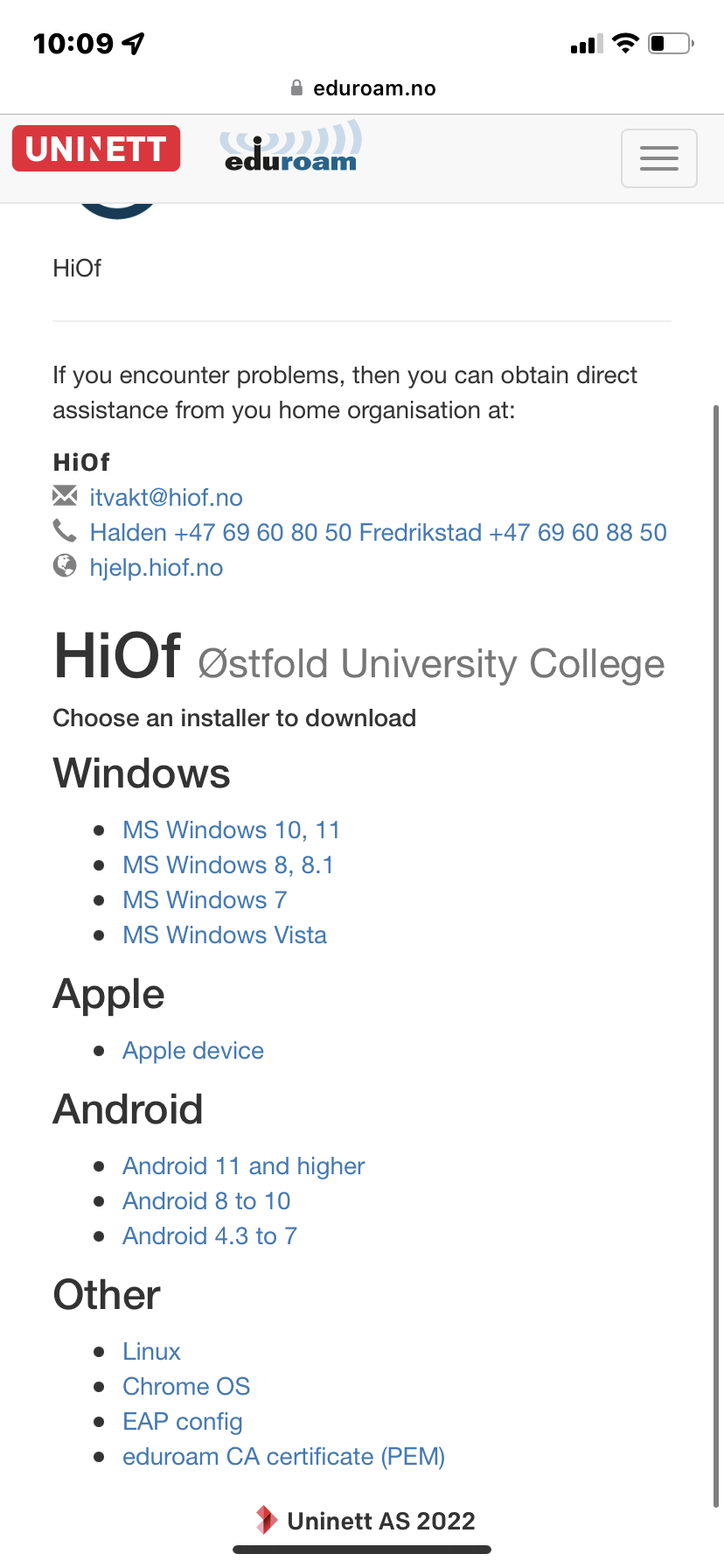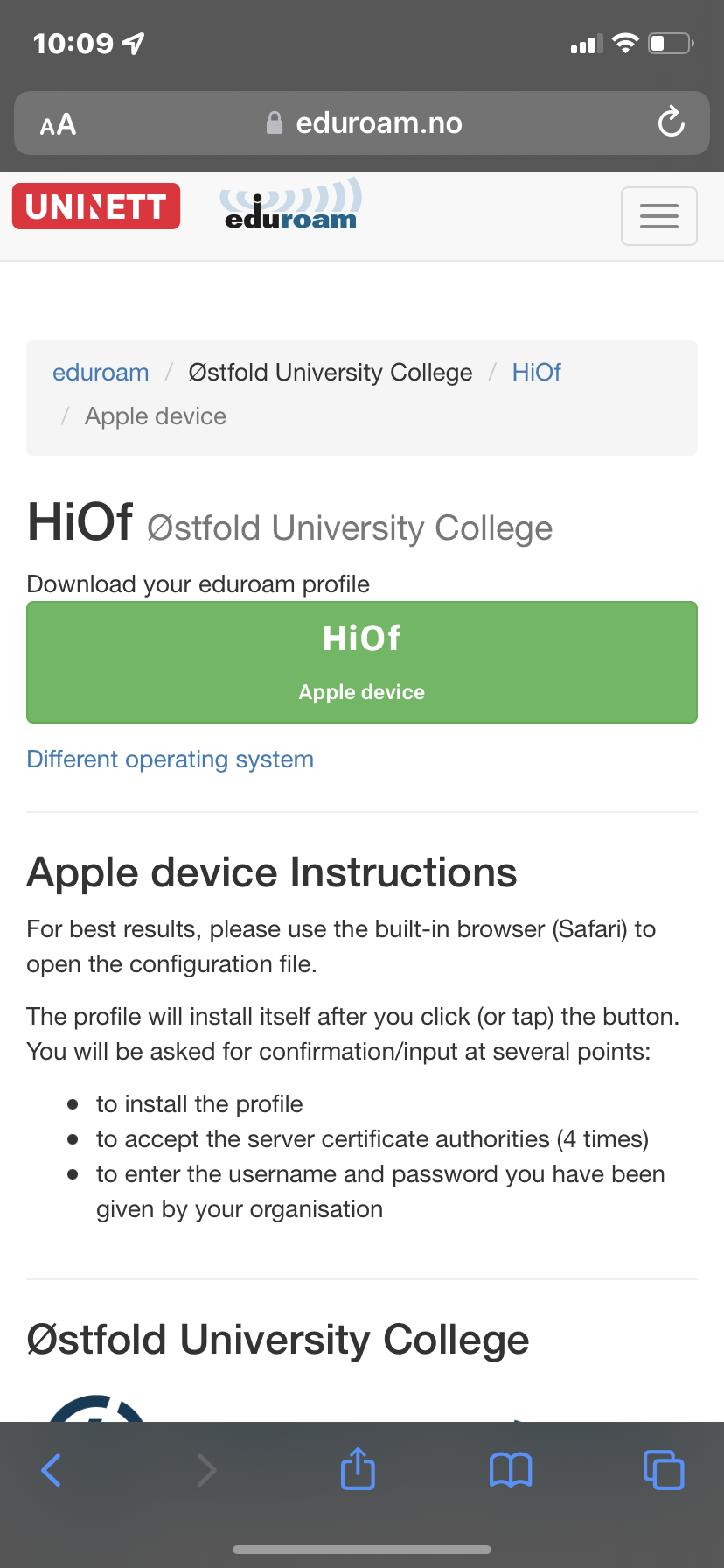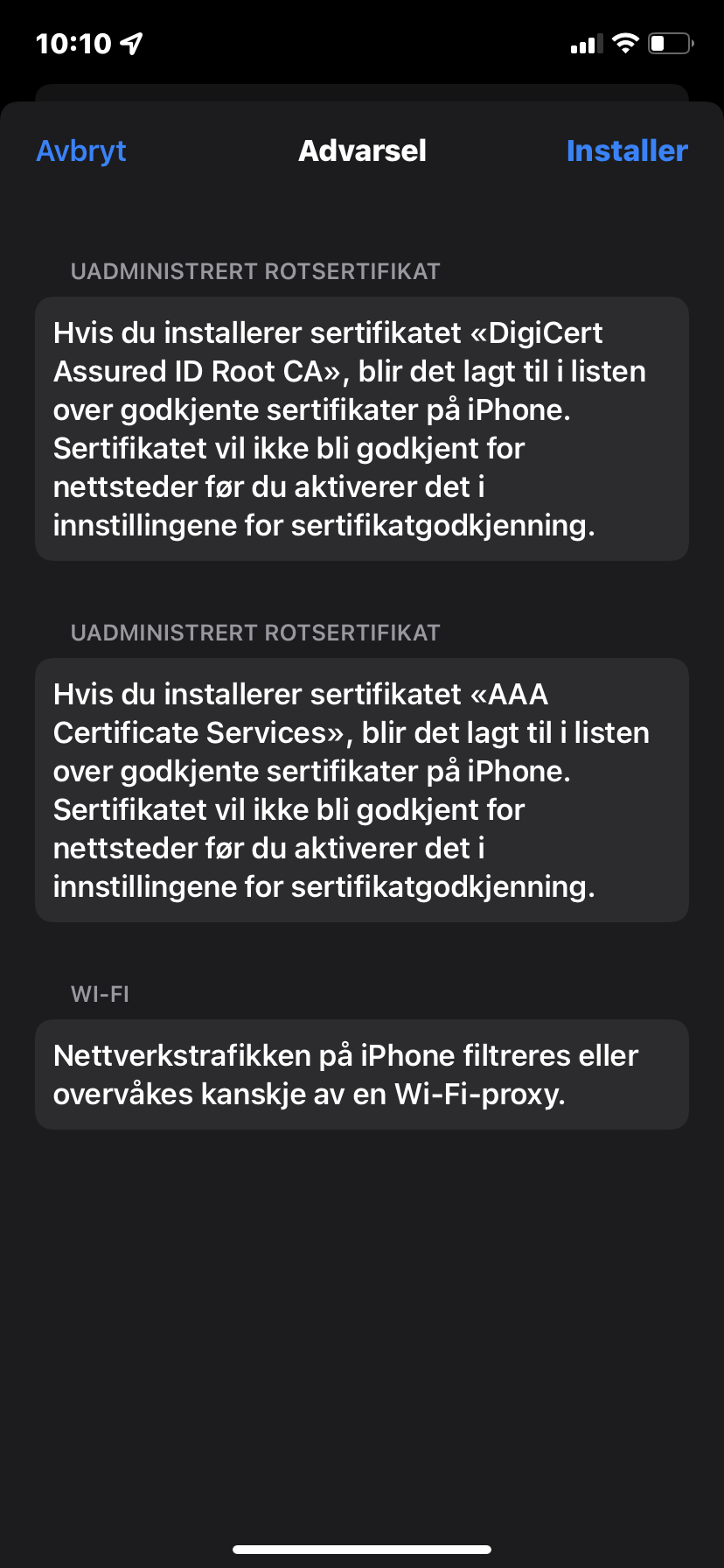Note: The language used in the screenshots are Norwegian.
Installation of eduroam certificate for iOS
A more detailed instructions guide on how to install an eduroam certificate on iOS.
2) Choose "Apple device"
3) Click the green Download button
4) Accept the installation and click "OK" on the message about continuing in Settings.
6) Click on "Profile downloaded"
7) Click "Install" on the eduroam-profile
8) Click "Install" on the warning
9) Enter your username and password, username is typed out like this: yourUsername@hiof.no
Published Apr. 28, 2022 9:22 AM
- Last modified June 12, 2023 12:54 PM